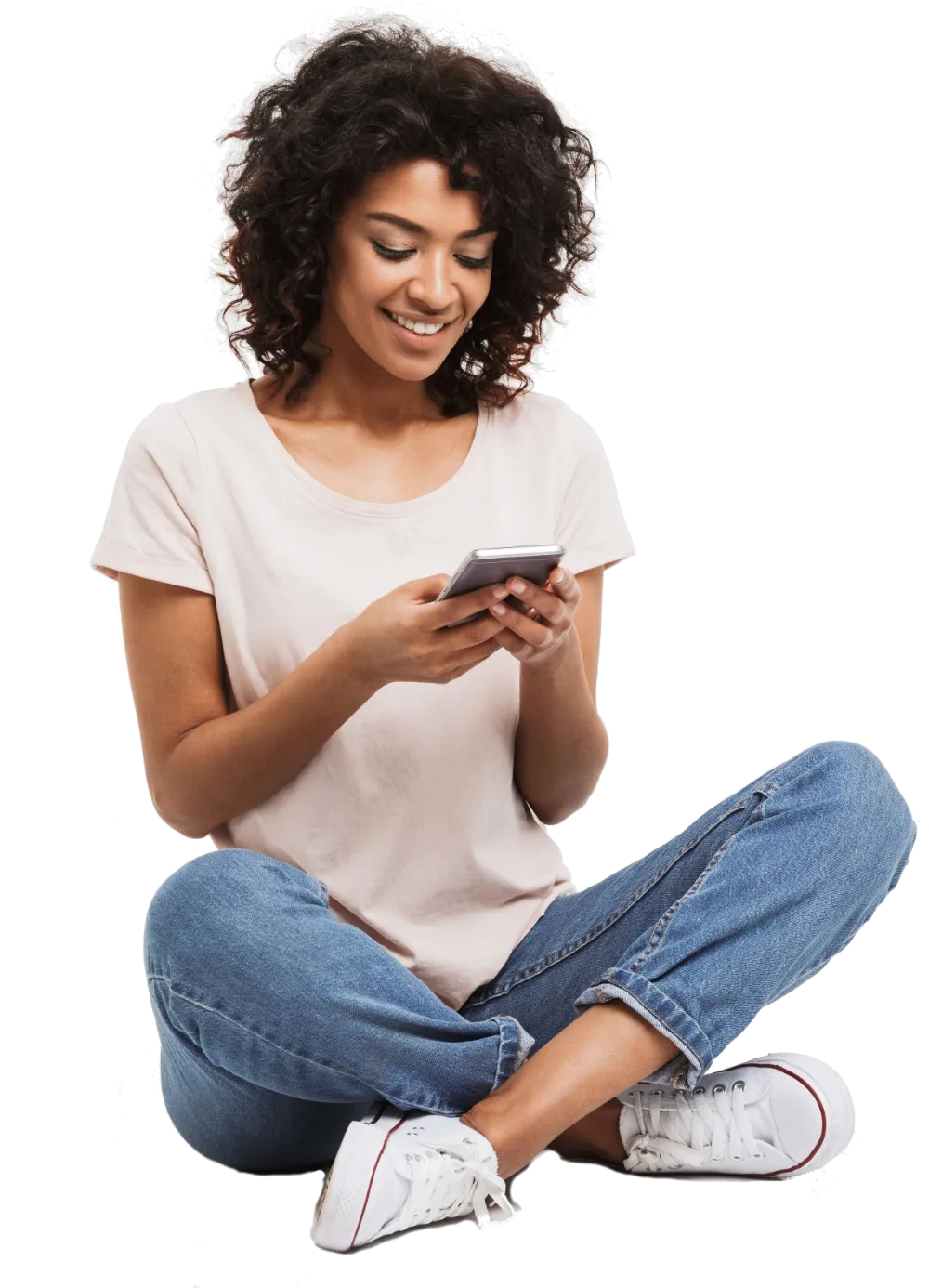Direct Debits and Standing Orders
Direct debits and standing orders are usually the best way to send automatic payments to another person, a company, or one of your other bank accounts. Especially for priority debts, where falling behind on payments can have serious consequences.
However, when your money is being sent automatically, it’s easy to forget how much is leaving your account each month and where it is going. That’s why it’s a good idea to review your direct debits and standing orders regularly, or keep up to date with them from the beginning.
We have listed some of the most common questions about direct debits and standing orders below, including what exactly they are, when to use them, how they work, how to set them up, how to cancel them and the pros and cons of each method.
What Are Direct Debits?
Direct debits are an automatic payment method used by individuals and businesses to pay for things that are easier to spread the cost of, rather than making one large payment.
Common services people use direct debits to pay for include, but are not limited to:
How Do Direct Debits Work?
When you set up a direct debit, you are giving the company permission to withdraw a certain amount from your bank account on a regular basis. This tells your bank you have agreed that the company can request money from the account, and the bank has your permission to pay it.
The amount can either stay the same each time (this is usually the case for council tax or car insurance payments) or change depending on how much you owe (this tends to be the case for credit card or energy bills).
The payment may be processed online, over the phone or submitted on paper. Whichever method is used, the following information will be available:
How Do You Set Up a Direct Debit?
The company you’d like to set up a direct debit with usually has a form that needs filling in with your information. This can be done online or over the phone.
The only information you will need is your bank account number and sort code, and the date you’d like them to take the money on. The rest will be taken care of by your bank.
How Do You Cancel a Direct Debit?
You are entitled to cancel a direct debit at any time, but it is usually a good idea to let the company know this in advance. Cancelling a direct debit can be done either by contacting your bank, or via mobile/online banking. If you are cancelling a direct debit via your mobile banking app for example, you can usually do this via a section called ‘Regular Payments’ or something similar.
If you cancel a direct debit at least one day before it is due, your bank must refund the payment if it is taken by the company. This will stop the payment, but doesn’t cancel any existing contract you may have with them. Therefore, the best thing to do is to contact the company first to check if you owe them anything outstanding. If you do, you may need to pay another way.
Pros of Direct Debits:
Cons of Direct Debits:
What Are Standing Orders?
Standing orders are also an automatic payment that leave your account on a set date. But, the difference between a standing order and a direct debit is – you can choose an end date, a certain number of payments, or choose to leave it running. You can also change the payment amount whenever you like.
Standing orders are often used for:
How Do Standing Orders Work?
When you set up a standing order, you are allowing your bank to automate regular payments from your account.
You can ask your bank to pay a certain amount of money to a specific account on a set date. This can be the same day each week, month, or year.
How Do You Set Up a Standing Order?
You can set up a standing order via your mobile banking app, your online banking service, or in-person at your local branch.
You will need the following information to hand:
How Do You Cancel a Standing Order?
Depending on which bank you are with, you may be able to cancel a standing order online, through your mobile banking app, using telephone banking, or in-branch.
You don’t need permission from the person or business you are paying, but it is usually a good idea to give them a heads-up in advance of any changes. It is also a good idea to let your bank know in advance of the next payment that is due, so they have enough time to process your cancellation request.
Pros of Standing Orders:
Cons of Standing Orders:
What is the Difference Between a Standing Order and a Direct Debit?
The main difference between a standing order and a direct debit is, a direct debit allows a company to take variable amounts from your account. Whereas, a standing order is a fixed payment set up by you.
Get Free* Confidential Debt Advice
If you’re struggling with your finances, please contact Angel Advance to receive free*, confidential debt advice today.
Our approachable and experienced debt advisers have helped over 48,000 people deal with debt. We offer a wide range of debt solutions, including Debt Management Plans (DMPs), Individual Voluntary Arrangements (IVAs), Debt Relief Orders (DROs), Bankruptcy and Partial Settlements, as well as Debt Solutions for Scottish Residents.
If you only need debt advice without applying for a solution, this won’t affect your credit score. Our online debt advice tool is accessible any time, day or night. Free and easy-to-use, our tool instantly tells you which solutions are available to you on-screen, all without the need for a phone call.
*Our advice is free, but if you sign up for a debt solution, a fee will apply for some solutions.